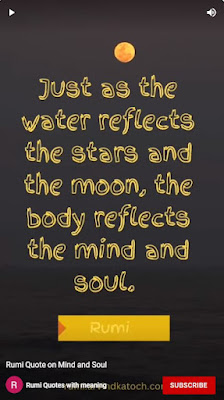Later, I did some experiments with iframe code but they also failed and I was about to leave the whole idea aside. Then I found a link with some useful information and on this page, I learnt that it is very easy to embed youtube shorts on your website and you just need to make small changes to your youtube short video URL for this purpose.
A URL of Youtube Short Looks like this -
Option 1 https://www.youtube.com/shorts/M5WdS5Su6-c
and when we open this link then we don't find any embed link in it.
Here we need to make a small change to this URL to make the embed option be shown to us.
https://www.youtube.com/shorts/M5WdS5Su6-c
To do so just change the shorts (highlighted in red) with the watch (as highlighted in green) as
Option 2 https://www.youtube.com/watch?v=M5WdS5Su6-c
You can see the difference by clicking on both the links in Options 1 and 2.
You will see that when you click on option 1 then no embed button will be available.
But when you will click on Option 2 the embed button will be visible.
So here is the easy and simple method to add youtube short videos to our websites or blogs.